Configuration of GitHub Pages, Cloudflare, and your custom domain takes a few steps.
GitHub Pages
- Read Getting started with Github Pages, some
notes:
- Specify the branch and directory you want to use for your GitHub Pages site. You don’t need to utilize a gh-pages branch!
- You can use the
mainbranch of a repo named<org>.github.io, for example,https://github.com/username/username.github.io/. This will automatically gets published tohttps://username.github.io/, and when configured in a later step, will redirect to your custom domain,https://example.com/ - You can use a static-site generators like Hexo or Jekyell , there are other options, many have lots of documention and themes you can use.
-
For your GitHub repository, generate a ‘
CNAME’ file at the root and insert your domain name (e.g., example.com) within it.cd /your/project/base/dir touch CNAME echo 'example.com' > CNAME git add CNAME git commit -m 'Added CNAME' git push origin main
Cloudflare and your Domain provider
- Ensure you have a registered domain name
- If not done already, sign up for a free CloudFlare account and create an account for your domain.
-
To set up cloudflare on your domain, point the nameservers to it in your registrar’s admin panel. For instructions specific to different registrars, check out this helpful list of links.

-
From where you manage DNS records (In my case, Cloudflare!), create
Arecorda to point<domain>.<tld>to GitHub (185.199.108.153, 185.199.109.153, 185.199.110.153 and 185.199.111.153). This works for any apex domain (such as example.com). Refer to GitHub docs for more details.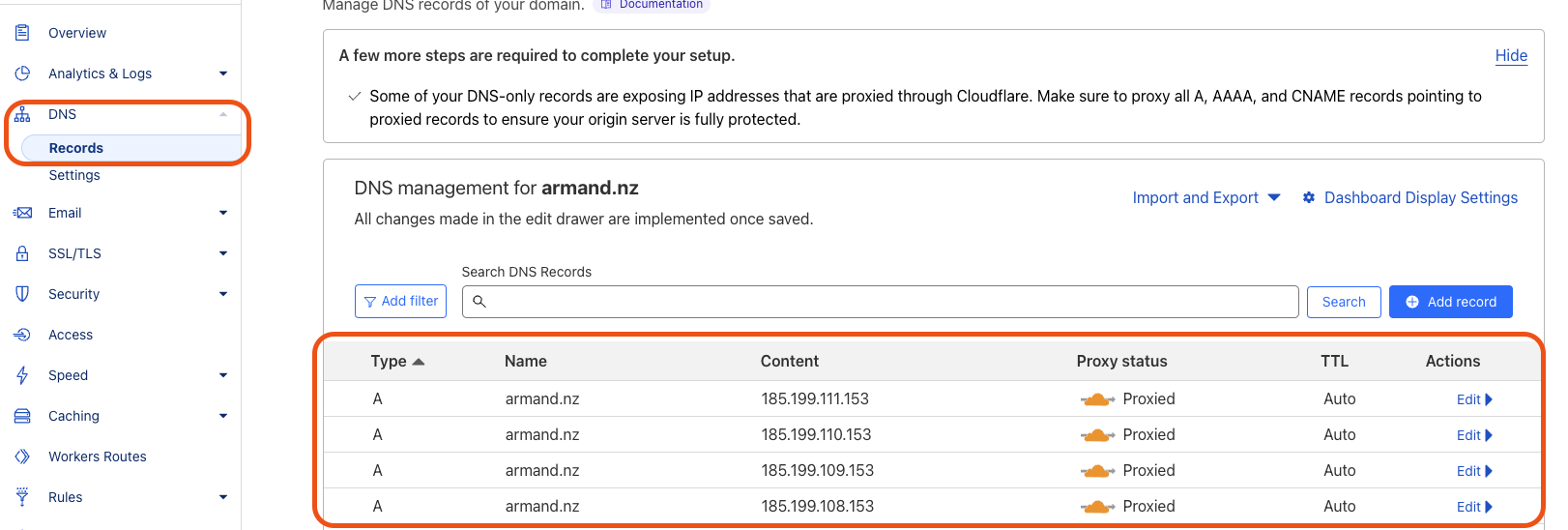
-
Optional, you can specify a
CNAMEforwww. This will do a URLs redirect: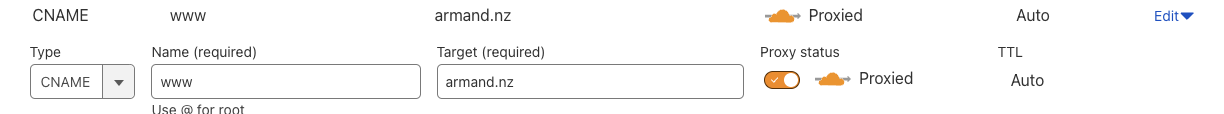
-
To Ensure your domain is secure, activate the HTTPS (SSL/TLS) feature in CloudFlare’s settings and establish a Page Rule to force HTTPS redirection.
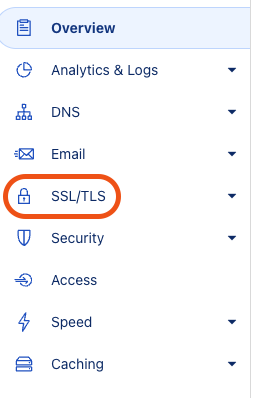
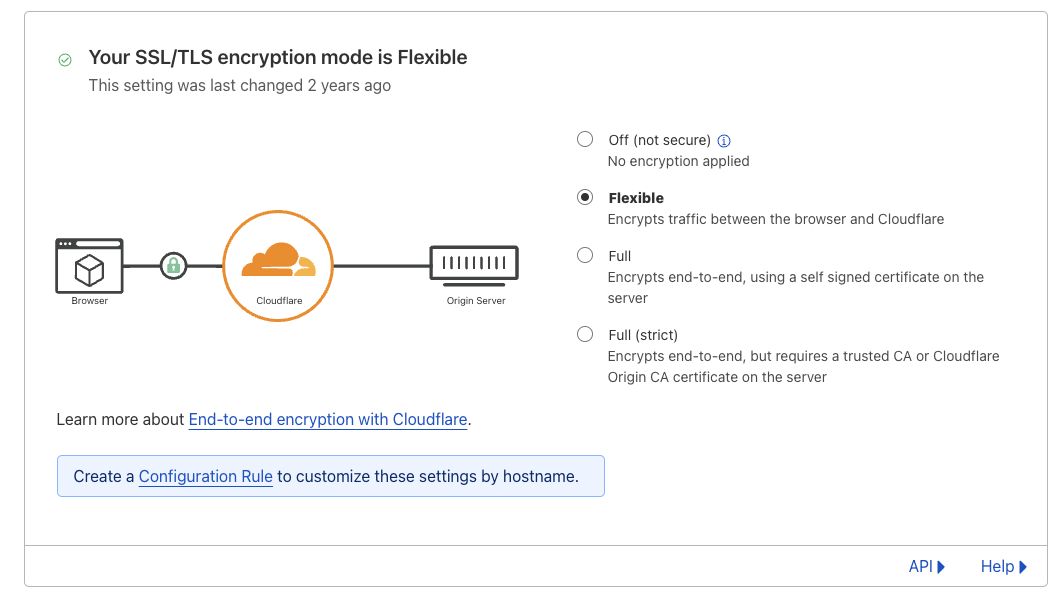
-
If you’re feeling adventurous, you can also allow automated minification for text-based components such as HTML, CSS, JS, or SVG – it’s an impressive tool if you don’t have a build step dedicated entirely to minifying assets
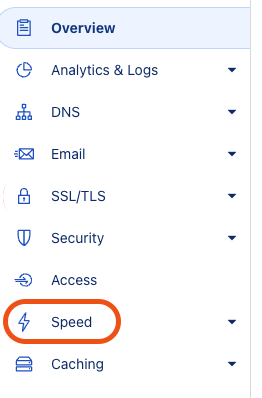
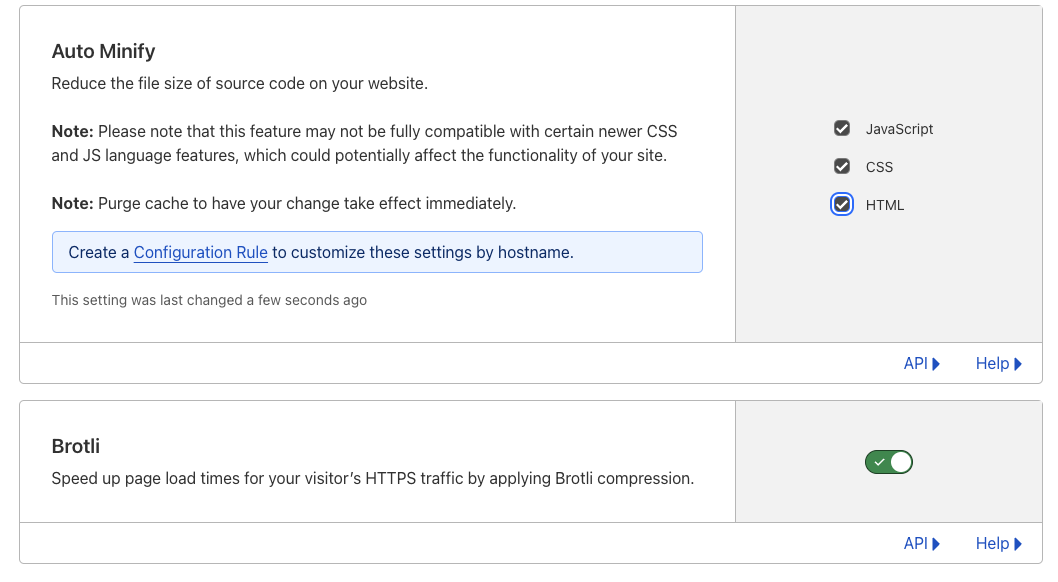
- Done. Your website will now be served to your users through CloudFlare.
